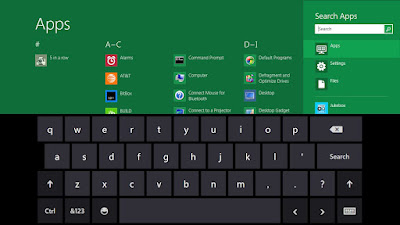Many of us may know this and its old for them. But still its very interesting and new for some peoples who does not know about this.
Bins is a taskbar organizer that let you organize program icons on your taskbar into groups. These may be icons of programs pinned to your taskbar or icons of programs currently active or running on your computer. To group icons, one simply drags one taskbar icon on to another, waits for a popup to appear and drops the icon into the popup. To remove an icon, simply drag it out or right-click on it and choose the unpin option.
 Restore sanity to your Windows 7 taskbar
Restore sanity to your Windows 7 taskbar
Combine related icons on your Windows 7 taskbar into “Bins”.
Reduce clutter, and get at your programs quickly.
 Super easy
Super easy
Create a Bin by dragging one taskbar icon on top of another, and dropping into the popup that appears. Ungroup icons by dragging the icon back to the taskbar. No need to open a settings screen; Bins is simple and intuitive.
 Instantly accessible
Instantly accessible
Once combined into a Bin, your icons will appear instantly when you mouse over the group’s icon, for launching or for window-management. Move your mouse away and your Bin will tuck back into the taskbar.
 Pin files and folders to your taskbar
Pin files and folders to your taskbar
Want a favorite folder or document more easily on hand? Bins allows you to pin any file or folder to your taskbar natively.
 Now in public beta
Now in public beta
Bins is now available! Click download to give it a try.
Please note: while Bins is free during the beta period, there will be a small charge for it upon final release.
 Restore sanity to your Windows 7 taskbar
Restore sanity to your Windows 7 taskbar
Combine related icons on your Windows 7 taskbar into “Bins”.
Reduce clutter, and get at your programs quickly.
 Super easy
Super easy
Create a Bin by dragging one taskbar icon on top of another, and dropping into the popup that appears. Ungroup icons by dragging the icon back to the taskbar. No need to open a settings screen; Bins is simple and intuitive.
 Instantly accessible
Instantly accessible
Once combined into a Bin, your icons will appear instantly when you mouse over the group’s icon, for launching or for window-management. Move your mouse away and your Bin will tuck back into the taskbar.
 Pin files and folders to your taskbar
Pin files and folders to your taskbar
Want a favorite folder or document more easily on hand? Bins allows you to pin any file or folder to your taskbar natively.
 Now in public beta
Now in public beta
Bins is now available! Click download to give it a try.
Please note: while Bins is free during the beta period, there will be a small charge for it upon final release.
Download bins from
here